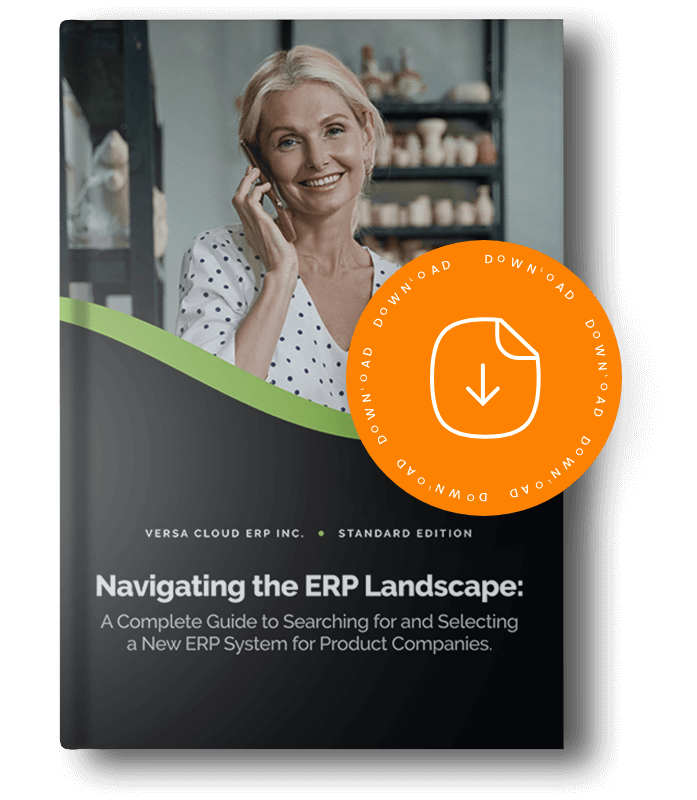If you’ve been utilizing Microsoft Dynamics GP (formerly known as Great Plains), you already know it’s been a faithful ERP system for many small and medium-sized businesses. For years it has helped organizations handle everything from accounting to inventory, taking the complex and making it just a little less painful. Well the time has come and Microsoft has officially declared Dynamics GP is at it’s End-of-Life (EOL).
What does this really mean for your business? Should you be concerned? Or most importantly, what do you need to do?
This will walk you through everything you need to know about the Microsoft Dynamics GP End-of-Life – what that is, why you should care and how you can prepare for this significant change without impeding your business. Think of me as your friendly travel guide through a complex topic, with tangible tips to assist you in making informed decisions with confidence!
What Is Microsoft Dynamics GP End-of-Life?
“End-of-Life” may sound a little scary, but in the software world, it merely means that Microsoft will not provide any further support or updates to Dynamics GP. The product lifecycle has a consistent approach:
- Mainstream Support: The software has full support with new features, bug fixes, and security updates.
- Extended Support: Following mainstream support, only critical security updates will be provided. There will be no new features or fixes for non-critical issues.
- End of Support (EOL): Microsoft will not provide any updates (including security updates), and there will not be any technical support.
Microsoft has communicated when support phases will end for Dynamics GP, and after that stage, the software itself will not just stop working or shut down – but using unsupported software can be risky. If there will be no security patches, no fixes, then your system becomes exposed, and you no longer have a safety net of vendor support.
Knowing this timeline allows you to prepare, rather than worrying when things break or are exposed to security threats.
Why Is the EOL Announcement Important?
You might wonder: if my system still works, why should I worry about the End-of-Life?
Here’s the deal — continuing to rely on software that’s no longer supported opens up several risks that can affect your business seriously:
- Security Risks: Cybersecurity threats are always evolving. Without patches, your ERP system is essentially a home with open doors and windows. Hackers can use unpatched vulnerabilities to steal sensitive financial information, or easily disrupt your operations.
- Compliance Issues: Many industries adhere to strict regulations with regards to data security and maintaining software. Being on an unsupported software can put you out of compliance with regulations like GDPR or HIPAA, and subject you to fines and lawsuits.
- No Official Support: If your system crashes or you hit a bug, it will be impossible to receive support from Microsoft. This often means longer downtimes, more money to resolve issues, and possible revenue loss.
- Compatibility Issues: As you start upgrading elements of your tech stack; for example, operating systems or software integrations, Dynamics GP might not work because it has not been updated and doesn’t keep pace.
- Cost and Inefficiencies: You can expect to pay for custom fixes or workarounds. Additionally, old systems are likely to be slower, harder to use, and happen to be less effective; which will degrade the overall output of your team.
All these factors add up to business risk — but the good news is that by acknowledging the EOL now, you can prepare and avoid these pitfalls.
Switching to a future-ready solution like Versa Cloud ERP helps eliminate these threats—and gives you powerful tools to grow.
Who Is Impacted by Dynamics GP EOL?
Microsoft Dynamics GP has cultivated a core user base, especially from small and mid-sized businesses in industries like manufacturing, distribution, retail and professional services. Here’s who will feel the most pressure:
- Small and Medium Businesses (SMBs): Dynamics GP has always offered SMBs an affordable and reliable option for strong ERP features without the phenomenal overhead. These businesses may not have a lot of IT resources and they tend to rely on their vendors for almost everything.
- Industries with Compliance Requirements: Businesses in industries where data protection and audit trails matter most, like healthcare or finance, will feel pressure to move to software offerings that are still supported.
- Custom Solutions: If you’ve customized Dynamics GP and/or you’ve embeded it in your business practices you might find the migration very complex – you might even find yourself with a financial imperative to do it.
- Geography: Although Dynamics GP is strongly positioned in North America, it has a worldwide user base. Consider that regional compliance and technology needs may also affect your plan to transition.
Knowing who you serve and your own business size and complexity will help you clarify how urgent an end of life response needs to be.
Assessing Your Current Dynamics GP Usage
Before making any swift decisions or moving on to the next ERP, take a close look at how your organization is leveraging Dynamics GP today.
- Identify What You Use: Identify which modules you need — accounting, purchasing, inventory? What features do you use day-in and day-out? What features do you never touch? This will help you figure out what to migrate or replace first.
- List Your Integrations and Customizations: Many organizations develop add-ons or connect Dynamics GP to a CRM, ecommerce, or custom database. Proper mapping of these is critical to avoid drama during your migration.
- Evaluate Your Data Quality: The state of your data matters. Cluttered and duplicated data will lead to data problems and help issues in your new system. So be sure to account for cleaning your data.
- Involve Users in a Feedback Process: Your users use Dynamics GP daily and know what its strengths and weaknesses are. Getting their feedback will assist in documenting your requirements for your new ERP.
- Document Important Business Processes: Document the critical workflows that rely on Dynamics GP. This includes anything from order processing to reporting to invoicing, so that you can get a sense of how integral the software is for your processes.
Going through this rigorous assessment allows for the basis of a thoughtful transition strategy.
Key Steps to Prepare for the End-of-Life
Once you have your assessment, it is time to carefully plan the transition. Here are some important steps:
- Develop a Roadmap: Identify dates for evaluation, vendor selection, data migration, training, and go live; and plan for extra cushion time in case there are delays.
- Focus on Key Functions First: Migrate the most mission-critical functions primarily lines of business that will create the most disruption to your business.
- Back Up All Data: Before you do anything, ensure you are backing up your ERP system with multiple verified back-ups that you know to work.
- Consider Internal Capabilities: Decide whether or not to let your in-house IT people migrate the data, or if they will come to you as partner from external vendor with experience.
- Provide Stakeholders with Information: Keep all of leadership, finance, operations, and end users, constituents, in the loop about what is happening and keep them engaged for the duration.
- Have a risk-mitigation plan: Do whatever it takes to minimize the risk, such as burn-in the old and new in parallel for a period of time, or at the least re-schedule your cutovers during periods of slow business.
You may not be able to fix these things easily if you do not have a plan in place.
Exploring Your Options Post-Dynamics GP EOL
What’s next? Once Dynamics GP’s End-of-Life arrives, you have a few options:
- Upgrade to Microsoft Dynamics 365 Business Central: Microsoft’s cloud-based ERP solution that is modern, scalable, and well-connected to other Microsoft products (including Office 365, and Power BI). Ideal if you want to remain in the Microsoft ecosystem.
- Change to Other Cloud ERP Solutions: There are a lot of SaaS ERP providers that provide industry-specific solutions, as well as strong mobile access, automation, and integrations. Cloud solutions often minimize the need for on-going internal IT support.
- Hybrid Options: Some organizations may like to use a hybrid of on-premises and cloud, especially if it has to do with residency of their data or security.
- Stay on Legacy Software (temporarily): Some organizations might defer migration due to cost or complexity, but this can be risky and should only be considered as short-term.
Regardless of the route you pursue, choose based on your motivating factors, such as business goals, budget, industry and ability to accept change.
Benefits of Modern ERP Solutions Compared to Dynamics GP
Modern entities provide many new functions that go beyond the simple act of keeping your software current:
- Real-Time Insights: With dashboards and AI driven analytics, modern ERPs enable faster decision-making with real-time data rather than waiting for monthly reports.
- Automation: Bots can help eliminate repetitive tasks like invoicing or inventory replenishment, minimizing errors and allowing teams to focus more on strategy.
- Access Anywhere: Cloud ERPs allow employees to work remotely from multiple locations without need for VPNs or complex set-ups.
- Easier Integrations: Modern systems allow for easy linkages to CRM, ecommerce, marketing automation and other tools – creating a fully integrated digital ecosystem.
- User Experience: The interfaces are modern, easy to navigate, mobile responsive, and customizable — thereby speeding training and improving adoption.
- Cost a Efficiency: Cloud ERPs reduce up front costs for technology and infrastructure and minimize IT maintenance costs.
By changing, companies are actually enabling and realizing potential, expanding their capabilities, and enhancing their competitive advantages, rather than merely diminishing risk.
Planning a Successful ERP Migration
Migrating your ERP systems is a huge project, unless you break it down:
- Clear Your Data: Spend time before migration to clean your data and properly organize it. Data issues you carry into your new system can be pricey.
- Select the Right Partner: Select vendors or consultants who have experience in your particular ERP solution and in your industry.
- Pilot Study / Tests: Run migration tests and pilot programs. Identify potential issues while you are doing it; address them now rather than during a full rollout.
- Train Your Users: Be sure to deliver the right training for different roles — finance versus warehouse versus service. Users will perform better with confidence rather than wondering if they have to learn a new way on day one.
- Consistent Ongoing Communication: Regular progress updates and communication with stakeholders and end users will help ease some resistance and keep buyers aligned.
- Plan for Support: Be sure you plan for those first few minor changes that you are likely to make to your solution once it’s live.
By doing upfront planning you can make your migration feel more like an evolution rather than a disruption.
Addressing Common Concerns and Challenges
Worries over a significant change to an ERP system are normal and having those concerns is completely valid. We have highlighted some common concerns and some tips on how to circumvent them.
- Cost: Think of migration as an “investment”; while you will have rise in costs when you migrate initially, the long-term result is that the effectiveness, security, productivity, and scalability will well outweigh those initial costs. Be sure to request comprehensive quotes and budget thoroughly.
- Downtime: To mitigate against business impact, try and schedule migration during low business timeframes and have contingencies noted to pass on to users and the business.
- Resistance: Making end-users aware of the migration early on and not just telling them the changes but rather demonstrating the benefits of the changes to them, and providing an abundance of training and ongoing support will assist with resistance.
- Data security: Ensure the partners you choose to go with are following strict security measures in your industry. This will also include ensuring private information is controlled during migration.
- Integration: Minimize surprises by mapping out your ecosystem and testing all connections.
Being proactive in relation to these areas creates a smoother transition when you migrate.
Future-Proofing Your Business ERP Strategy
Planning for the future, you want an ERP implementation that can grow and evolve with you:
- Adopt an innovative mindset: Many newer ERPs have AI, IoT, and automation characteristics that will help you sustain continuous innovation.
- Use flexible architecture: Look for a system that can quickly module and endpoint update and offer flexibility for customization, according to changes in the business environment (flexible architecture).
- Make continuous learning a priority: Ensure your employees are trained to use new ERP features, and best practices.
- Get in the habit of monitoring trends: Reassess how you use ERP and technology frequently, and continuously adopt new technologies, as well as implement new business changes.
- Be data-driven: Advanced analytics can give you insight from your data.
All of this allows your business to remain agile and competitive.
Why Organizations Are Looking at Versa Cloud ERP
With Dynamics GP not being supported anymore, some organizations are looking for a solution that is similar yet offers more flexibility.
- Versa Cloud ERP is the solution: simple, flexible, and developed with teams in mind.
- Provides base functionality for the key business processes such as finance, inventory and production
- Easy to use with no major customizations involved.
- Less IT burden as it is a cloud-based solution
- Scale with the organization
This solution is a practical option for organizations that are looking for a change.
Conclusion
When you think of the End-of-Life (EOL) of Microsoft Dynamics GP, think of it as a milestone to an opportunity to modernize your business management. If you understand what EOL is, know where you are presently at, plan your move carefully, and investigate modern ERP solutions, this can mitigate the risks associated with EOL and develop new efficiency.
Begin the process of transition early, build your teams and partners into the conversation, and focus on making this a strategic win for your company. Your future ERP system can be more than just a software tool — it can be a platform for growth, creativity, and resilience.
Take the First Step Towards Transformation
Still using Dynamics GP? Now’s the time to move forward with a system built for the future.
Let Versa Cloud ERP handle your financials, inventory, and production workflows — seamlessly.
Let Versa Cloud ERP do the heavy lifting for you.
Do Business on the Move!
Make your businesses hassle-free and cut the heavyweights sign up for the Versa Cloud ERP today!!
Join our Versa Community and be Future-ready with us.