Versa Cloud ERP Expert: B2B Portal
Webinar Replay
The B2B Portal Webinar Transcript
Hi everyone, this is Sunil. I see there are a couple of people still joining, but we can get started. So, for some of you who've worked with us, there will be Richard and Kathy and myself doing these webinars. Many of you who we've never met in the past, I want to welcome you. Hopefully, we will meet sometime in the future. Thank you for taking the time, and welcome to these webinars.
[2:24]

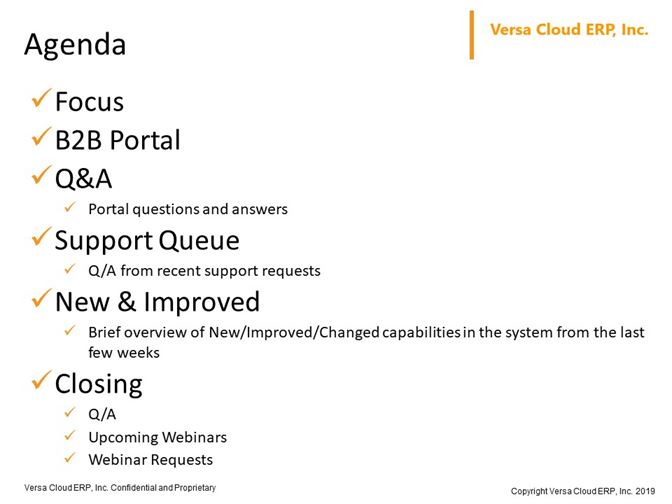
Here is the agenda. We'll talk briefly about what this webinar is about, and what it isn't. We'll talk about the B2B portal for those of you interested in either potentially adding it to your configuration or knowing more about it. We'll get into some of the details here, and then have a Q&A on the portals.
We also thought it might be a good idea to take a few questions from our Support queue, and answer them, and we'll see how that goes, as well as talk about some of the new features we are releasing on a weekly basis. Sometimes there'll be just something cool; sometimes there'll be some bigger features.
[3:45]

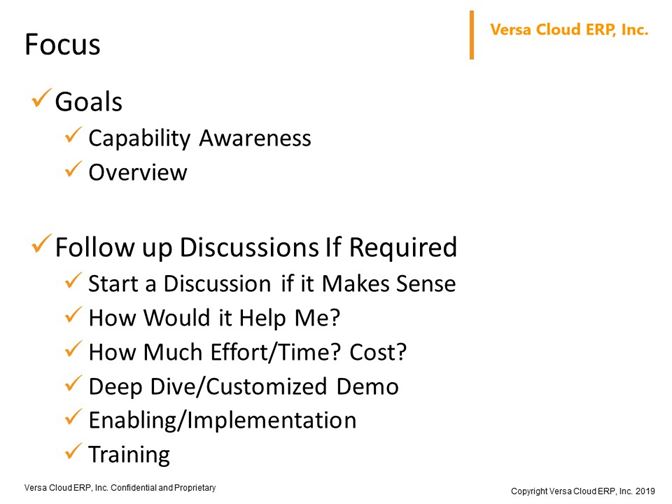
What this webinar is all about is ... really, the series are all about, is to address this issue of, "Oh, I didn't know that you had this feature." We get that a lot from our customers. We've been terrible at communicating as the product has been evolving, as we add new capabilities. We've now put in something into the app where, every week when we release features, you can see what we've released. But it doesn't necessarily mean that it will leap to your attention.
So we are trying to use these webinars to create awareness of what's available, as well as sometimes how best to use a particular feature. So it's essentially an overview. What it isn't is really a deep-dive. How do you configure something, how do you enable something. Does it make sense for me? What's it going to cost? What's required to do the implementation, et cetera.
Those are things for a follow-up conversation, if this sounds like something you might want to talk about. Just reach out to your account rep, or reach out to one of us at support@versaclouderp.com, and we'll get in touch with you and we can have those discussions. It's very high-level, but hopefully enough to either ... firstly, make you aware these capabilities exist in the system, to give you a sense of where it's going. And then also, it'll give you enough information to determine whether this is something you might want to pursue.
[5:46]

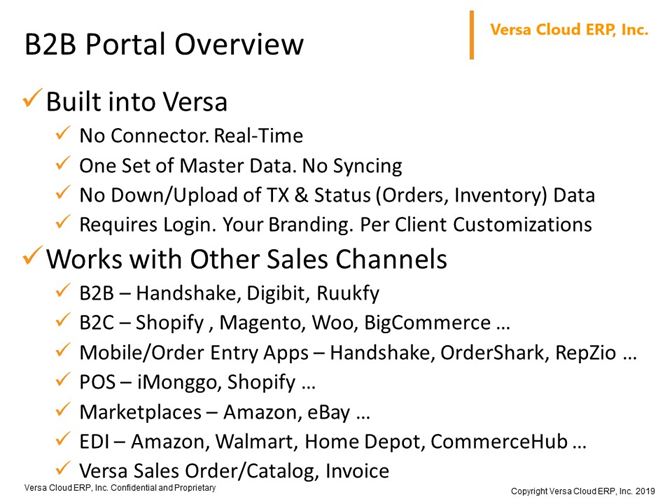
The other thing to mention about these webinars, it does assume some level of knowledge of the Versa system. So, it's meant for customers already using it, and interested in potentially new feature or optimizing the way they're doing things. It's really not something for new customers, potential customers. Because the vocabulary that we use may be very Versa-centric, and they may not be aware of it.
The focus is on self-serve. Initially on self-serve to place orders, to see the status of your orders, your customers' orders, for your customers to place orders, for them to see status of their orders, to make payments for their orders. That's where we started out. But over time, it will evolve. And we'll talk about that in a bit, in the next slide.
The thing to note about the portal is that it's a customer-facing ... meaning your customer, facing capability in Versa that is built into Versa. So, there's no connector. Anything that changes in it, is in real time. There's no lag of even a few seconds between what happens in the portal, and what happens inside Versa. There's no syncing. There, and the master data is all the same. There's no upload and download. All those kind of things that you've ... traditionally would have if Versa was integrated with, say, Shopify B2C shopping cart. None of that is there. It's all a part of the same package.
It does require your customers to log in. It allows you to brand the portal the way you would like it. It also allows you to configure the portal so that your customers get content that is specific to them. Currently, it's their pricing. They can get their pricing. They can either see inventory levels or not, those kinds of things.
The other thing to say about the portal is it works with all your other channels. For instance, we have a customer who needs the ability for their dealers to come and look at their products, and then drill down into the drawings of their products. They also have multi-levels, to see what parts are used in, say, a bike, and then order that bike or parts.
Now, we don't have that capability in Versa, so they use a portal which allows that, and that can be integrated with Versa. There's the normal B2C shopping carts, like Shopify and Magento, et cetera. They're mobile order entry apps that are used, for instance, in the grocery industry. There are POS systems that are integrated with Versa.
Then there are marketplaces. EDI, many of our customers use EDI to communicate with their trading partners. And then there's also the normal ... you get phone orders, you get email, and you enter it in a Versa sales order or use an invoice to ship products. So, all of those are different channels that are available and work in parallel with the B2B portal.
[10:53]

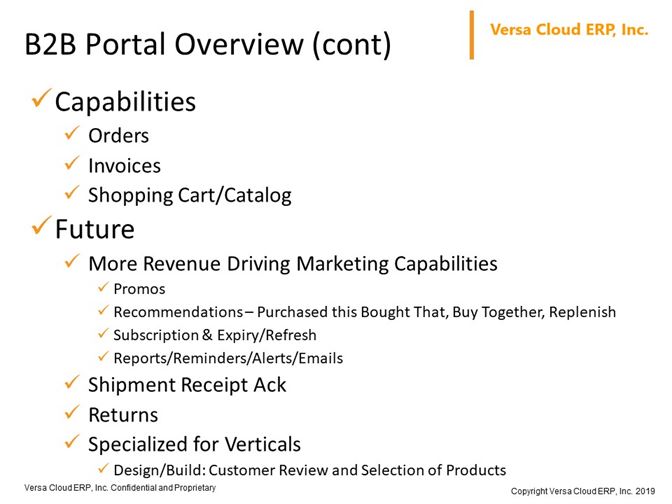
Moving on then, what are the capabilities today in the B2B portal? Today, the capabilities that exist in the B2B portal are focused on order entry. Taking orders from your customers and updating them on status. So, Orders ... Customers can place orders and see the orders that they've placed previously. They can also see invoices associated with prior orders. They can see status. They can pay those invoices, as well.
And they have multiple forms of order entry. One is the normal, sort of, sales order interface that exists in Versa. That's also available in the portal. But in addition to that, there's a shopping cart like Shopify, and that is also available in Versa. In terms of what is coming in the future, what is our view of how this portal will evolve? Firstly, I'll say that this portal is focused currently on customers only. Over time, there will be a portal for your suppliers.
If you have the ability to work with your suppliers, where they are replenishing your inventory based on your inventory levels, you will be able to do that in Versa. We are working quite hard on the inventory planning module. Where the inventory planning module will not only just use the sort of min/max simple stuff that it does today, but it will also give you historical information and make recommendations, et cetera.
Those recommendations will not only be available to you as a customer of ours, but also to your suppliers, as we are looking into a supplier portal down the road. So, those are the kind of things that you should look forward to, in the next year or two time frame. Not scheduled yet, but those are some of the things that we are looking at, in terms of abilities to make it much more self-service, and much more automated.
We're also working on, or at least we are discussing, the use of the same technology and capabilities for a point-of-sale system that will be built into Versa. That's something else that's coming down the road, where the POS will be built into Versa. Because a lot of our customers not only take orders from various channels that are remote, but they also have walk-in customers into their stores. They have brick and mortar stores, and they have walk-in. And we will be building that POS system into Versa in the future.
One of the big pushes for us this year, the top of our road map is, what can we do to help our customers drive more revenues. That will permeate the portal, as well. So, making it easy to do promotions in the portal, making those promotions effective. Making recommendations to customers who purchase something, your customers who purchase something by others.
Sort of the Amazon kind of heuristics, et cetera, providing ... A lot of our customers sell renewables to their customers. They might sell them filters that need to get replaced every six months. We would like to automate that process, and in the portal, for instance, perhaps you can take their approval, or send them a request, saying, "Hey, this is time for you to get a new filter. Should we send it to you?" Those kind of things.
One of the capabilities that's already built into our system is shipment receipt acknowledgement. One of our customers wanted their customers to acknowledge receipt of a shipment in the portal, so that has been added. it's not available yet, but it will be We'd also want to deal with returns. Instead of calling you for an RMA, your customer could just get an RMA in the Versa system.
The portal has been specialized for certain verticals. For instance, in the design build space, a designer will go to a customer and basically look at their facility, and then come up with a design. And then the customer will approve the design. Once they've approved the design, they really want to send to the customer a bunch of things. Like all the appliances, fittings, et cetera, that they are proposing to use, and for the customer to approve those from a selection. So they may send three refrigerators, three dishwashers, or whatever, and they would want those approved before moving forward with the construction and installation.
We're configuring the portal for that purpose, as well. So you will be able to send to your customer ... The people who have that workflow will be able to send to their customer certain categories of products, and the customers will be able to select and approve. Those are some of the things that are going on with the portal in the next year or two.
[18:09]

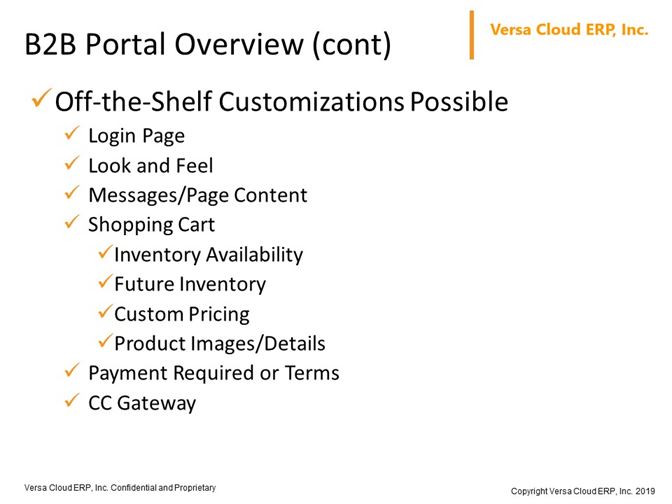
In terms of customizations that are available today for our customers, so you as our customer attending today, will be able to do a few customizations. And you'll see them in the portal today. The login page can be customized. The look and feel within the portal can be customized, to have your colors, et cetera. There are messages that you can place in various parts of the system that can be customized. The shopping cart itself can be customized to show various amounts of information.
You can show inventory or not; you can show future inventory or not. The pricing for the customer can be custom for the pricing that you have in Versa. The product images and the details of the products ... you can have multiple images, and you can have a lot of details, as well. Those can all be customized. In terms of whether a customer needs to pay before the order's processed, or they have terms, all of that can be customized, and it can be hooked up to a credit card gateway.
So, there's quite a bit of stuff that you can do today. And there are quite a few of our customers who use the product today, and we're always getting either change orders or requests for changes to the product. So the portal is evolving quite quickly. One of our very old customers who has been with us since 2014, so, an early version of the product in that time frame, of the portal ... revisited it just last month, and said that they were very shocked at all the changes. And they've decided to come onboard and start using it.
So you can expect things to improve and be added to, and the capabilities expanded over time.
[20:37]

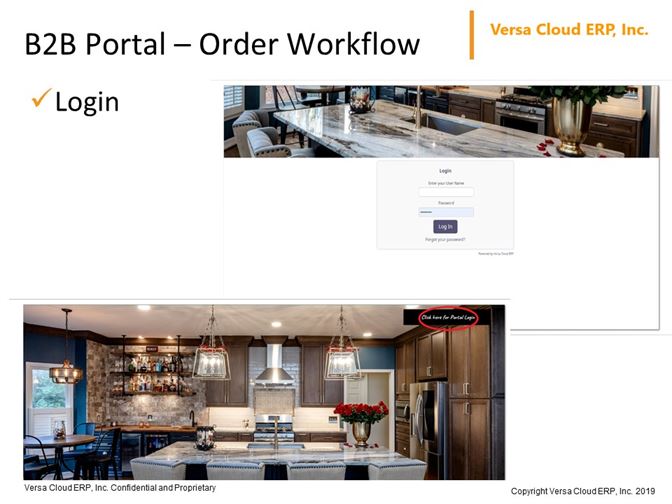
Okay. So, what does all of this look like? Rather than do a long demo, or something in the system, we decided that the best way to do these presentations, these webinars, is to just use screen shots, and reserve the detailed demo for one-on-one meetings.
The way customers access our portal is through their own web login page. Typically, they will have something like this customer has on the upper right. "Click here to log in to your dealer portal," or the B2B portal, or something. This would be on their website, the screen shot on the lower left. When they click on that, the screen shot on the upper left will appear. And that shows you some level of customization of the login page, where your customer would log in.
[21:51]

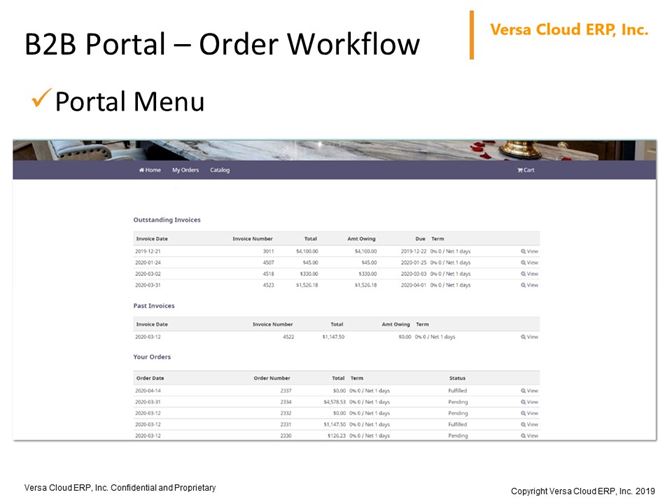
Once they log in, what they are going to see is really a bunch of outstanding invoices. Some that are past due, some that still need to be paid but are not past due, and a bunch of their orders, as well as their status. This is the top-level menu. There's also a top-level menu for catalogs. So, they get a catalog view of everything that they can buy, and is available.
[22:31]

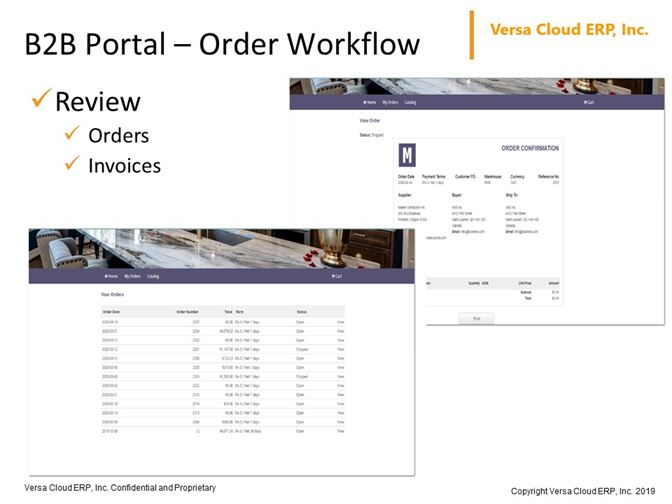
We talked about this. You can drill into the orders and invoices, like you would drill into the orders and invoices in VersAccounts.
[22:50]

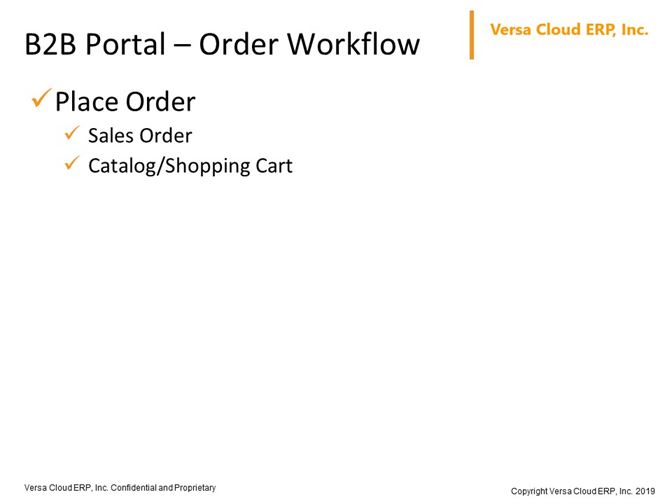
And then, like I said, you can use a sales order or a catalog to place your order.
[22:54]

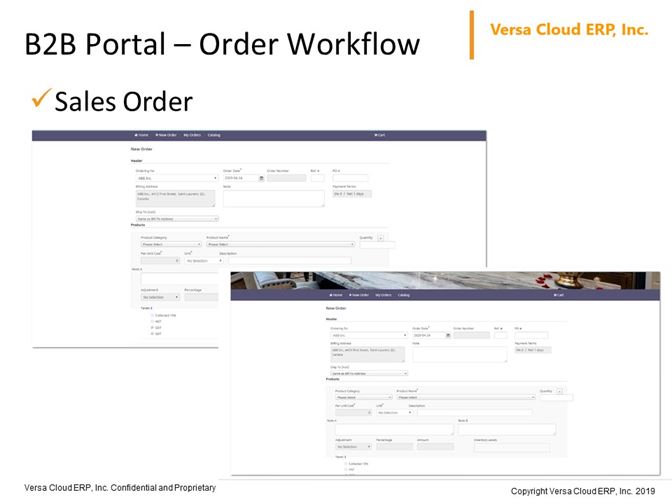
The sales order looks a lot like VersAccounts. And surprisingly, not too many of our customers use this, but it is available, at least for now.
[23:45]

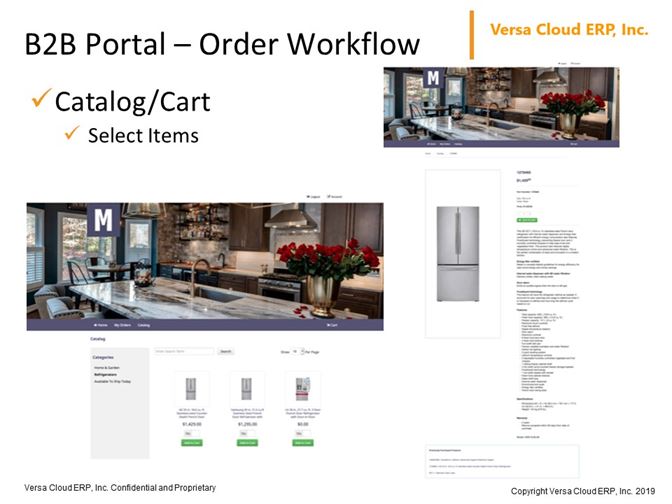
Then you have the catalog, or the shopping cart. It is what you might expect. There's an eye-level view. There's categories on the left, and then there's the products on the right, on the lower left screen. And then if you drill into it, you'll see what is on the upper right, which is the details of the product and any specs, and all of those kind of things. What can show here is also inventory levels, as well as future inventory levels. So, if you don't have inventory but it's coming, it's on a purchase order, there's an expected date ... you can show that, too.
Some of our customers like to do that because they would like their customers to know that even though it's not available today, it's coming in two weeks. And you can place your orders and get it after it arrives. So that's the catalog and the shopping cart.
[24:30]

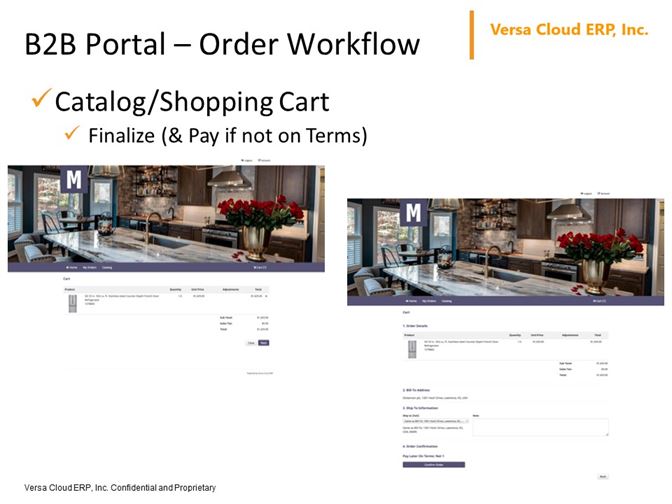
Once you decide what you are going to buy, you have the normal shopping cart checkout process. You can set up the system to either require payment or not. And that, pretty much, is the order cycle in the portal. It's meant to be simple.
But also, what we are going to be trying to do is look at every opportunity here, to help you remind the customers of what else they can buy, and drive the revenue for a sale higher for you. That would be an important focus for us in the coming year, is really, how do we make this portal for those customers who are using this, a way to generate more revenue.
[25:30]

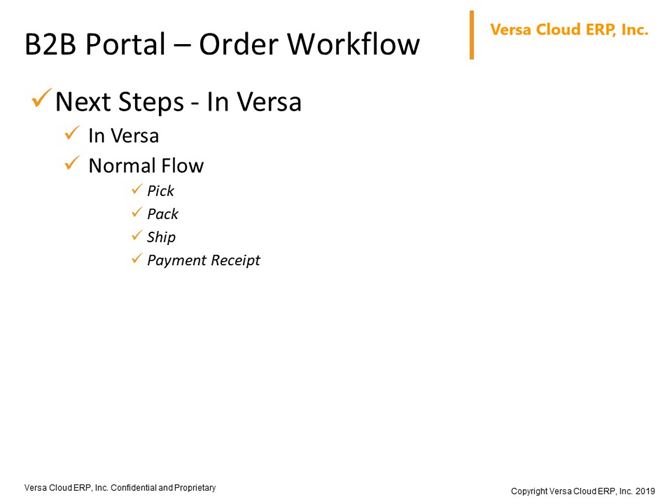
Because once the order's placed, the next steps are in Versa. You'll see it in the open sales order listing, or in the sales order listing screen, and you will process from there as you do today.So, there's no difference. It'll show the sales channels. It'll show it having come from the portal, and you will process like normal.
Questions Answers
So, let me look. "Are you guys going to provide more customization of the portal than you discussed?" Yes, we will. Richard, do you want to talk about different customizations that might be possible in the portal in the future?
Is there more customization of the portal in the future that you will be planning to do? Like right now, we allow customization of the login screen, and some messages, and look and feel. Are there other things we might think about?
Right, yes. So, the customization that we are planning will be not just customizing the style of the page. We can also allow you to make your own sort of layout. Maybe you don't like the product category listing to be on the left. You want it to be at the top, want it to be on the right. So you should be able to specify your own layout. That's things that we are planning. Then also, on the portal, other things like, not necessarily customization, but like Sunil said, new features that we're planning to enhance the functionality.
Okay. Another question is "What is POS that you mentioned? That is a capability that we plan to add to Versa, to have it built in. Today, customers that use a POS with Versa, have to use a third party POS, so either a Shopify POS or Imonggo, or something like that. But eventually, it's going to be built into Versa, and you won't have to do that. Provided, of course, it meets your needs.
Okay. Those are the questions as far as the portal's concerned. A couple of more, which I'll raise after this. So, let's go to the Support queue. There are three questions here. And we sort of just picked them from last week's questions. And as we move forward, we'll go further back in the queue and pick them.
One question that comes up all the time is people talk about cost. You see the word cost used in reports. You use the word cost in many different areas. There's the cost or the PO price, et cetera. So lets talk about that.
This is something, depending on which industry you're in can vary. Cost, price, gets kind of confusing. In our system, when we say a cost, that means ... inventory cost, that means it's what the system recalls your inventory to be. The system can also recall your purchase prices. If you know that you're going to pay $10 apiece for a product, you store that as the purchase price.
Now, it's possible that your purchase price is the same as the current inventory cost in the system, when you bought it at $10. But sometimes you don't. Right? Maybe sometimes you bought a large shipment, then the supplier gave you a discount. Then your cost is actually $9. But the system stores your purchase price as $10. So there's a difference, the actual cost is what the system is tracking.
We also have the ability to recall additional costs of the inventory. Some people would like to have their shipping costs, custom clearances, and duties, applied to the cost of the inventory. And those can be entered in the system. So when you do that, then obviously your current inventory cost is going to be different from your purchase price, because you have additional costs added.
So, the next one that came up is "Can I move a check payment from one batch to a new batch that was created?" This is related to the Payment Received batch in our system, and we also have a Payment Disbursement batch. So sometimes, you post a payment, realize, "Oh, it was not supposed to be here. It was supposed to be somewhere else."
So is this a wish list item, Richard? Is this something we would consider, or something to add to our wish list? Or is this something that actually should remain the same?
It's, I will say, a potential usability improvement kind of thing. But it's not too urgent for us to work on.
All right. The third question is, "What happens if I turn a sales order into an invoice, but none of the ordered items have arrived, or not all the ordered items have arrived, just part of it?"
So, we have a shortcut that will allow you to create the invoice out of order. You see that. I don't really want to post a shipment. I just want to create invoice and be done with it. But if some items are out of stock, then you need to tell the system which items will be put on the invoice. Because in our system, we don't allow you to sell what you don't have, or go into the negative.
So, the solution to that problem is that you have a situation where, in an order, some items are out of stock, then you have to go to post the shipments. Because on the shipment screen, the system is going to ask you exactly how many you are shipping, and which line out of the order you are shipping. This way, you can do a partial shipment.
There are a couple of new features that were recently released. Lets talk to these features that we released, and really also, why did we do this? What was the story, the use case, for doing this?
So, first one is, relaxation of permission check. We have a feature called Pick List, that allow users to create picklists, and then have the picklist be sent to the warehouse. Then the warehouse will do their work based on the picklist. And then when you create a picklist, you indicate how many items, what's the quantity to be pick.
In the cases where maybe you are really tight with a particular product. You do not want to ship the last one, or you don't have enough to ship the entire quantity that's on the order. Then a picklist, you can indicate, okay, only ship five out of six listed. So then that's on the picklist, and then your warehouse person works off the picklist and pick only five.
But there is a check in the system that was, the warehouse person who's using the picklist, he or she cannot change the quantity. He must pick five, or the system will not allow you to continue "We went to the warehouse, and we only saw four." Then we cannot ship five, because we don't have five.
Then the person doing the picking generally does not have permission to change the picklist. He had to go back to somebody with a higher permission level, to have the quantity changed. So, it became sort of a pain, and then he had to wait for this to be done, to finish his work. So, we basically relaxed that check to allow whoever has access to the picklist can just change the quantity, either higher or lower, to what was initially set to. So, that's the first one.
The second one is, we have a concept of parent product and children product in our system. We also allow you to hide a product. It's the kind of thing, where if you're hiding the parent, then the system was showing that all the children need to be hidden. The reason why you would hide a product is maybe you no longer offer this product. It's sort of retired. And then you just want to hide it altogether from the system. Because the product's something that has been used, so to speak, the system will not allow you to delete the product, so you had to hide them. So this just enable you to hide any product it wants. That's the second one.
The last one is, we have a concept, custom reports, which is used for creating your own reports. Somebody wanted some additional fields in their data source, We just added that. So, we get that request quite often, because they are creating this report. "I'm looking for this information. It's not there in your data source." We generally can add those fields as needed, if it's not that hard to pull.
Thank you for attending the B2B portal webinar.
- Versa Cloud ERP Expert: B2B Portal
- Versa Cloud ERP Expert: Shopping Cart & Marketplaces
- Versa Cloud ERP Expert: EDI
- Versa Cloud ERP Expert: Integration
Other Webinar Replays You Might Want to Watch
Thank you for your interest in Versa Experts Webinar
There's no new webinar scheduled for now. Signup on the form below if you don't want to miss new webinar updates."
Got Questions?
Want to some questions answered right away?
Watch our short informational Versa Videos to learn more about Versa; go check out our extensive Knowledgebase; or send us a message if you want to get in touch now



