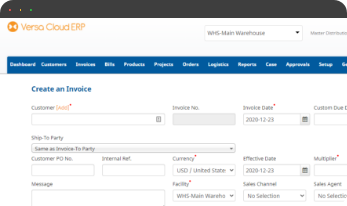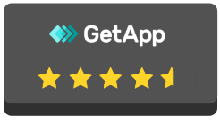This is a guide from Versa Cloud ERP for moving a fixed asset into an inventoried product.
Fixed Asset vs Inventoried Products
Fixed Assets also known as tangible assets or property, plant, and equipment (PP&E), are long-term assets held by a business or an organization for the purpose of generating income. These assets are not meant for immediate sale and are expected to provide benefits over a period of time exceeding one year.
Inventoried Products also known as inventory or stock, refer to the tangible goods that a business holds in its possession for the purpose of resale or production. These products are considered assets on a company’s balance sheet and are typically kept on hand to meet customer demand or to be used in the manufacturing process.
How to move a fixed asset into inventoried product
You have a fixed asset with a non-zero book balance and you would like to convert the fixed asset into an inventoried product. Here are the steps to do it.
Steps to move a fixed asset into inventoried product
- You will need to first dispose of the fixed asset, you will do the disposal by first going to the General Ledger menu, Fixed Asset, List. Find the fixed asset and there is a disposal link for each fixed asset. Click on dispose to write off the fixed asset. Use a date that is after the last GL transaction date for the fixed asset. If you have recorded any amortization, make sure you date the disposal after the last amortization. You will be asked to enter a price which is the value of the fixed asset being disposed of. This must match the book value of the fixed asset (initial purchase cost minus amortized cost). You will also need to choose a debit account to deposit the disposal value into. You can create a clearing asset that will temporarily hold the value of the fixed asset before we move it to an inventoried product. Let’s call this asset account “Clearing For Fixed Asset Transfer”. Click on Post Asset Disposal to complete the disposal. After this is posted, your book value of the fixed asset is zero and the entire book value is transferred to the Clearing For Fixed Asset Transfer GL account
- Create the inventoried product to hold the new value. The product will have a quantity on hand of zero and an inventory value of zero. Go to the Products menu, New Adjustment under Inventory Tools. Choose the new product to adjust and then click on New Inventory. Enter the quantity of 1 per unit, the value matching the book value of the disposed fixed asset. For the Inventory Value Adjustment GL Account, choose Clearing For Fixed Asset Transfer.
- Click on Post Adjustment to finish the adjustment. By the end of this process, you have disposed of the fixed asset and then move its book value to a new inventory product.
A Small Business in the modern day is complex and requires resources to deliver on its goals and achieve its full potential. To create a small business success story business owners need an ERP system that grows with them.
Effectively manage your financials, inventory, and production workflows with our award-winning ERP.
Let Versa Cloud Erp’s do the heavy lifting for you.
Do Business on the Move!
Make your businesses hassle-free and cut the heavyweights sign up for the Versa Cloud ERP today!!
Join our Versa Community and be Future-ready with us.